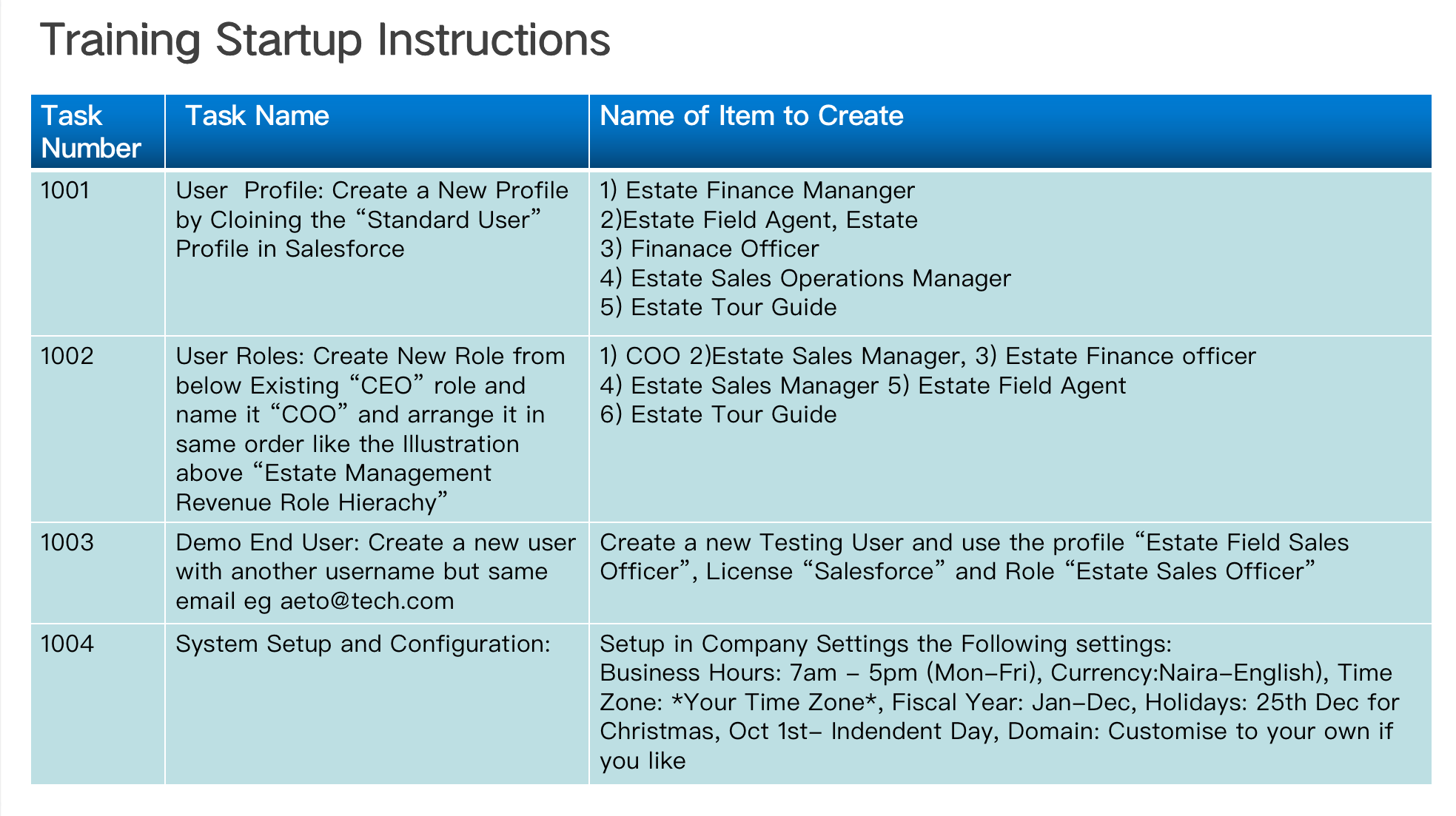
Before you begin the Training you need to complete the following tasks which should not take you more than 20 mins to complete, Find below instructions of task you need to complete;
1) Create a new email in gmail which will be used as your fianace support email and call it YOURNAMEfinance@gmail.com.
2) Browse to: https://developer.salesforce.com/signup and create a new Developer Edition Account, User a different username eg aeto@tech.com but same email (Your Email) to verify
3) Verify New Account by checking your email and clicking on the activation link.
4) Change your password and complete the registration process
5) Lastly, Perform the tasks in the table (Image attached).
6) Use the information below install the Aetotech Estate CRM Link after completing the task in Point 5 Above:
https://login.salesforce.com/packaging/installPackage.apexp?p0=04t8d000000yZWN
